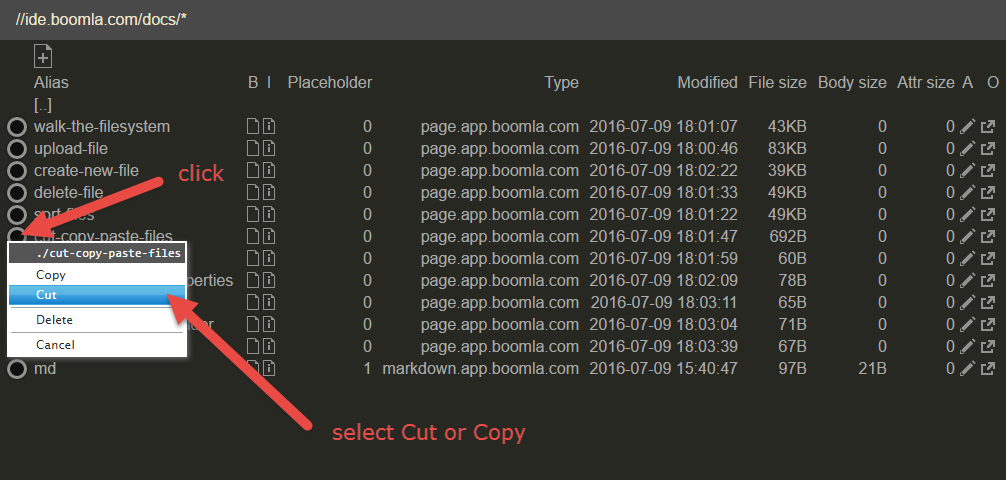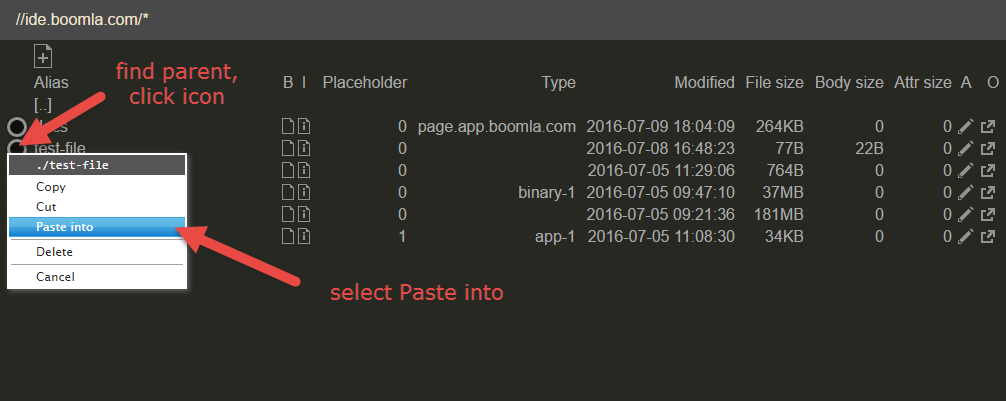Cut / Copy / Paste files
Click the file’s icon, select Cut or Copy.
To paste it, you will need to find to be parent of the file (parent after you pasted). Once you found it, click it’s icon, select Paste into, which will copy or move the file in the selected parent depending on your choice earlier. Note that the file will be inserted at the first position of placeholder 0 into the parent. You may need to sort the files in the parent to achieve the desired order.