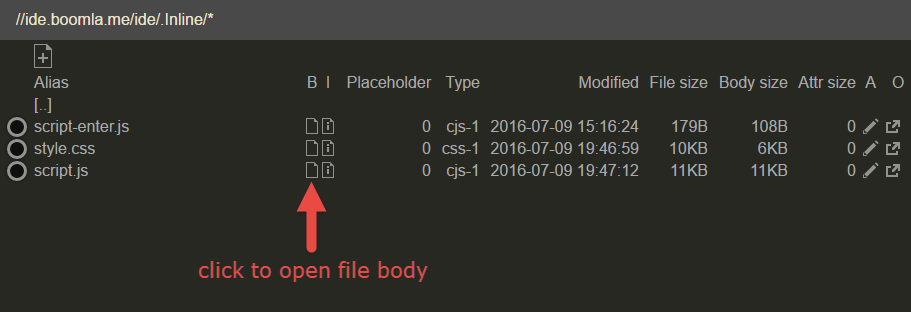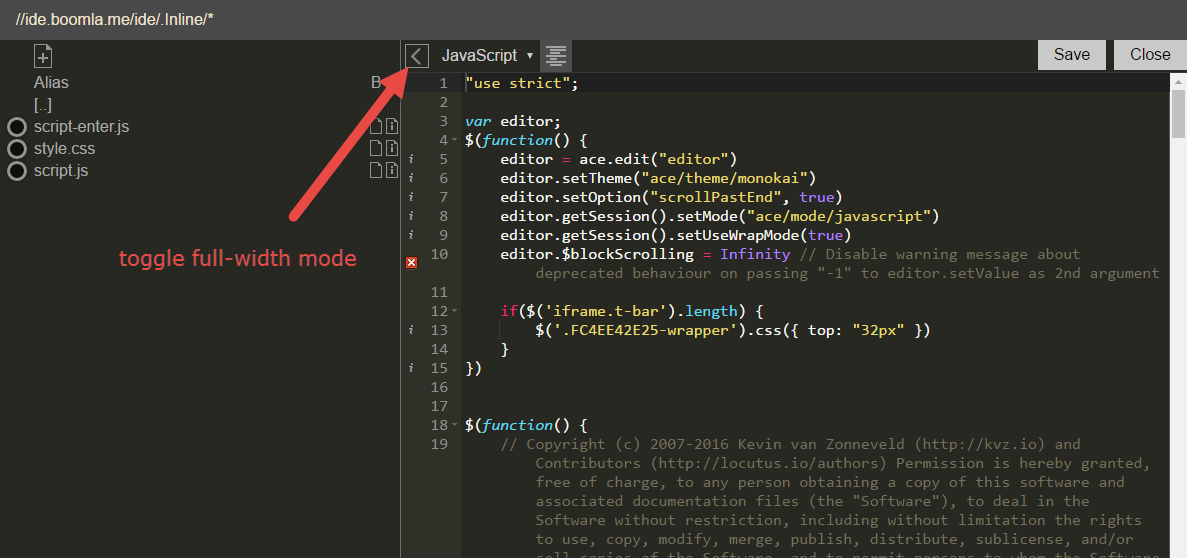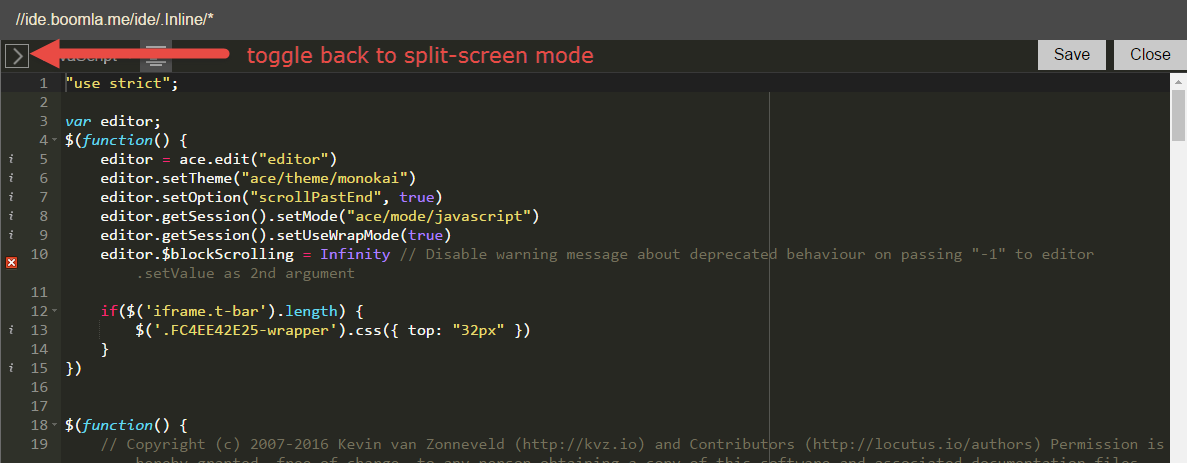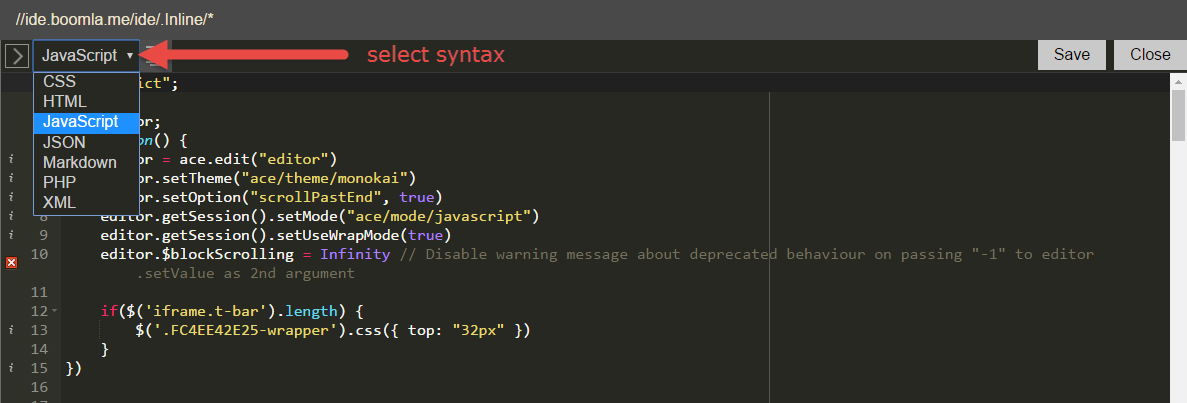Edit file body
The IDE comes with a built-in text editor. Click the icon on the right of the file alias to open the file’s body.
The editor will open in split-screen mode. You can toggle between split-screen and full-width modes with the icon on the top-left corner of the editor.
Also, you will find a drop-down menu for selecting the syntax highlighting you want to use, and you can enable/disable line wrapping.
You can save your changes via the Save button or pressing Ctrl+S on Windows or Cmd+S on Mac.
To return to the full-width navigation screen, close the editor.